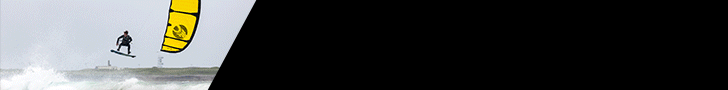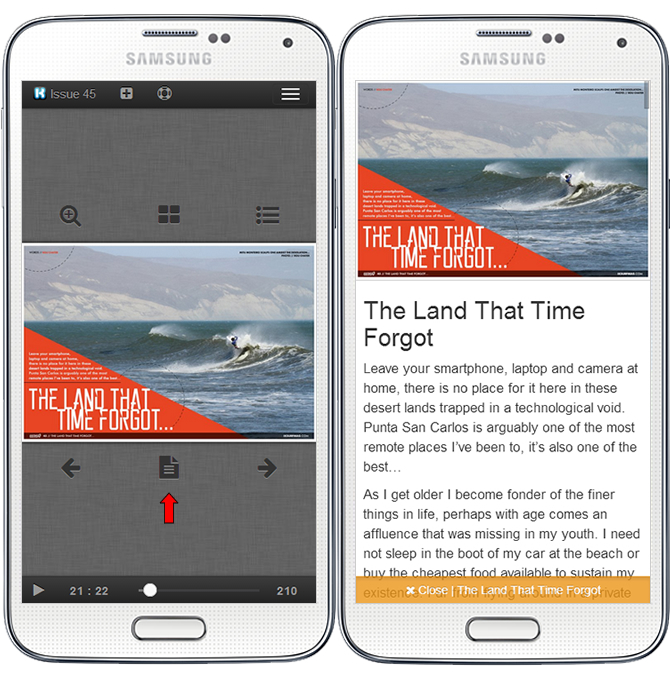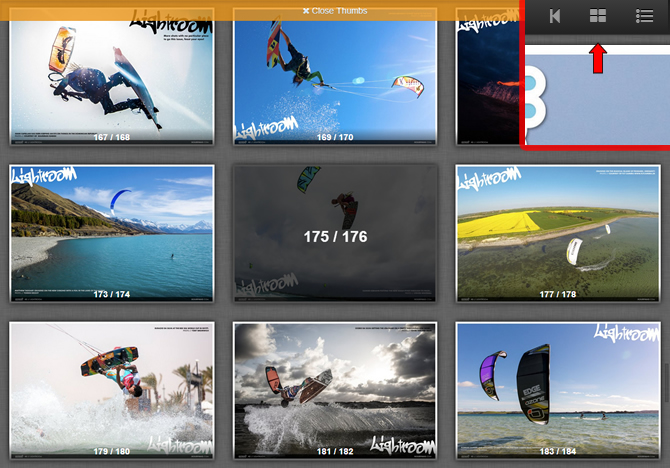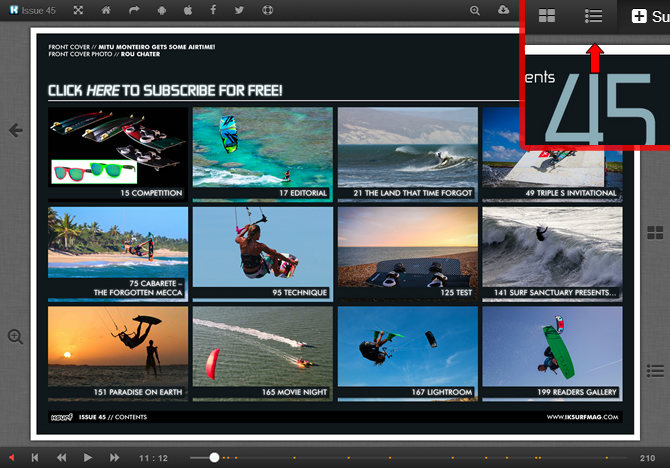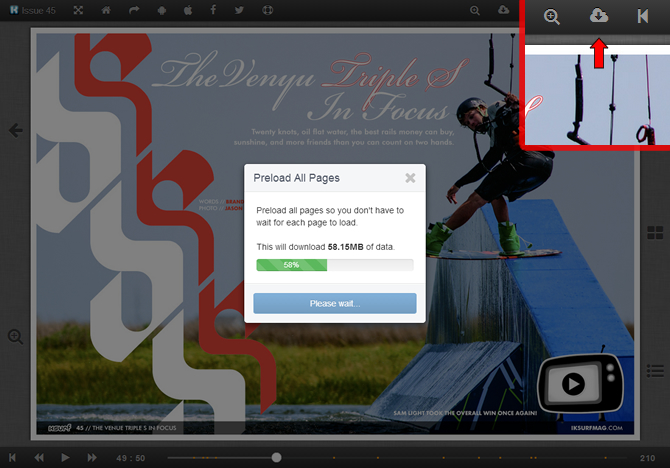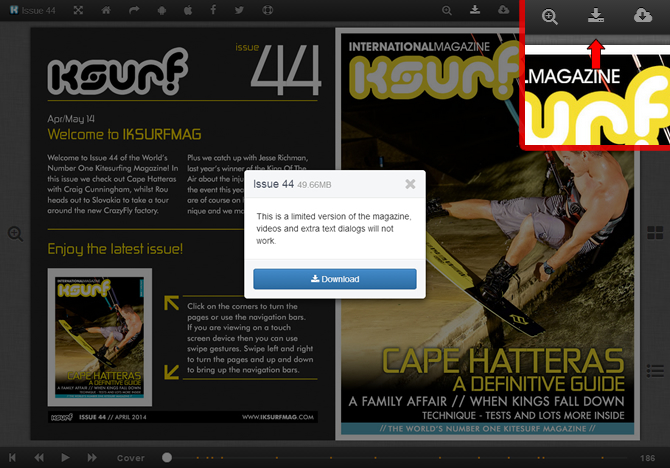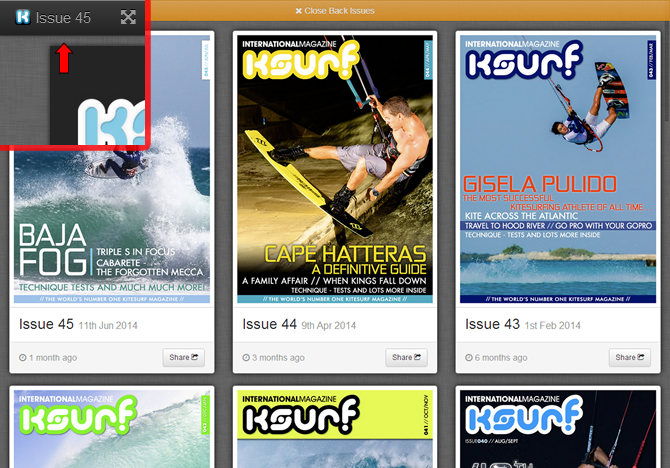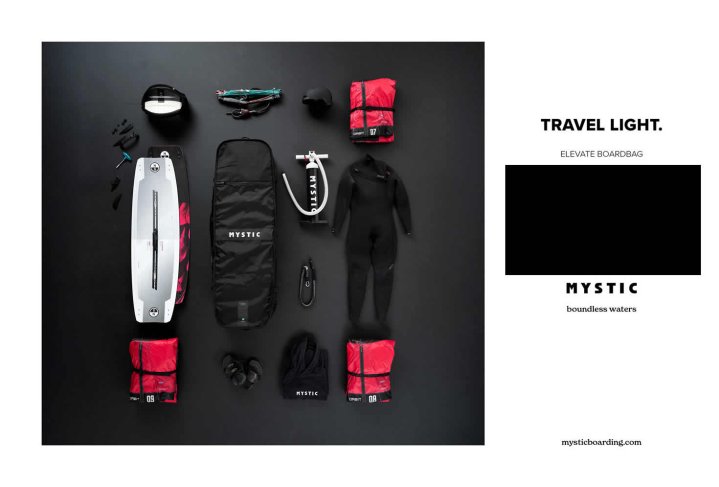New Magazine Template and Mobile App
We have been working very hard on our flagship template technology and have rebuilt it from scratch to give it a fresh look and to add some new features to give you the best experience possible on desktop and mobile. Below you can find some highlights of the new design to ensure you have the best reading experience with IKSURFMAG. Click here to check it out.
Mobile Friendly Articles and Optimised Pages
You can read articles in a plain text format by clicking on the read icon. This will bring up the article in a linear format so you can easily scroll down and read without zooming or swiping for a new page.
When reading an article in this mode the magazine pages will still appear so you can enjoy the designs and images. If you see something you like, just tap it and you’ll be taken to that page in the magazine where you can see the full image and watch any videos.
The read icon is dynamic and only displays when there is a plain text version of the article available. In addition only much smaller versions of the pages will be loaded on mobile devices to speed up download times dramatically.
Dynamic Thumbnails
Clicking the thumbnail icon brings up a large display of all the pages specific for your screen size, so you can easily see an overview of the magazine or jump to a page of interest. If you are on a mobile device you can also swipe up on the magazine to show the thumbnails.
Dynamic Contents Page
At any time click the Contents Page icon to jump back to the Contents Page, you can then click on any article to be taken directly to it. If you are on a mobile device you can also swipe down on the magazine instead of tapping the icon. When viewing on a large screen the main contents page will be shown, on smaller screens an optimised readable version will be shown instead.
Preload Pages
On desktop and supported tablet devices you can preload the pages to so you don’t have to wait for each page to load. Useful for when you are reading the magazine on a slow Internet connection.
Progress Bar
We have added a progress bar along the bottom of the template, complete with article anchors, so you can easily see how far into the magazine you are or jump to a specific point. You can also drag the pointer along the progress bar and a preview of each page will be displayed to help you find what you are looking for.
PDF Back Issues
You can download PDF versions of back issues. The current latest issue is excluded, until the next issue is released. These are a limited version of the magazine, videos, links and extra text dialog boxes will not work.
Accessible Back Issues
You can also easily switch between back issues whilst in the magazine. Just click the Issue No. text at the top left of your screen.
Embedded Videos
Don’t forget whenever you see our TV icon you can click play to watch the video for that article.
Desktop Navigation Controls
In addition to clicking the previous or next page buttons you can also do the following on a desktop.
- Use your left / right arrow keys on your keyboard to navigate pages.
- Use your browser back / forward button to return to the previous pages.
- Use your mouse wheel to navigate pages.
- Hit the play button to watch the magazine flick through pages for you.
Available on iOS and Android Devices
We hope you enjoy these latest additions to the magazine and as always thanks for reading the mag.